Your Google Analytics
Partner in Asia Pacific
We are in the business of enabling actionable online
insights throughout this region
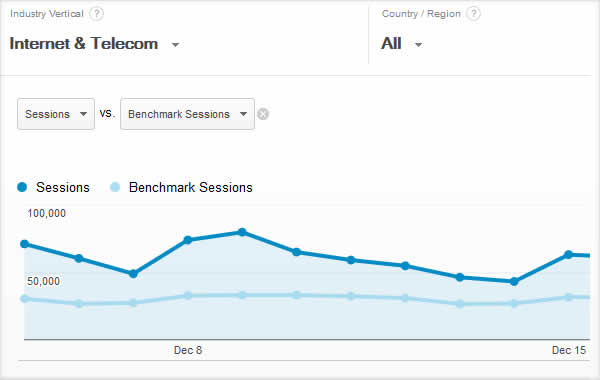
Benchmarking is a new Google Analytics feature that is freely available that allows you to compare your data with aggregated industry data from other companies who share their data. This provides valuable context, helping you to set meaningful targets, gain insight into trends occurring across your industry, and find out how you are doing compared to your competition.
 |
Enabling BenchmarkingTo see Benchmarking data, you must share your data “Anonymously with Google and others.” Once you do this, your data is included in benchmarks. The data you share (including information about the account from which it is shared) is anonymous. |
 |
Setting up a BenchmarkBenchmarking allows you to compare yourself against peers from over 1600 industry categories. For example, you can compare your property with all properties in the “All Hotels and Accommodations” industry in Malaysia that receive 500 to 1000 average daily sessions. |
 |
Benchmark MetricsThe benchmarking tool from Google Analytics takes advantage of commonly used industry metrics such as sessions, average time spent and bounce rates to make it easy for you to compare how you well you are doing against peers. |
Subscribe to our mailing list for the latest updates and quarterly insights from our research team.
Subscribe Now