Your Google Analytics
Partner in Asia Pacific
We are in the business of enabling actionable online
insights throughout this region
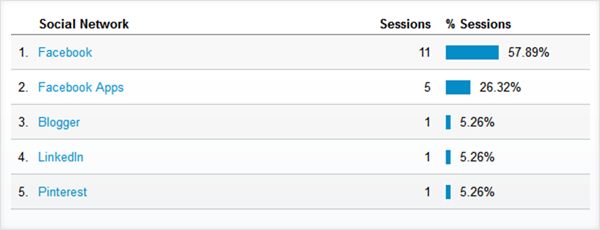
Your website depends heavily on traffic from social media platforms. You have a heavy presence on social media that encompasses paid marketing campaigns, managed social pages, viral sharing & organic conversation. You want to analyse the impact of social media to your website performance using Google Analytics
 |
Identify Social Media Traffic in Google AnalyticsGoogle Analytics automatically categorizes all traffic coming from social media to generate social-media specific reports such as popularity of content, community engagement and conversions from those social media platforms. |
 |
Using Social Data in Google AnalyticsGA allows you to track social metrics including network referrals, data hub sharing, trackbacks & conversions. For content owners, it is important to examine which network is sending referrals to you, and which content pages they are landing on, to determine what content is popular and likely to go viral. |
 |
Identify Social Traffic from Multiple PlatformsGA allows you to differentiate social media traffic from one network across multiple platforms. For example, Facebook traffic can come from the Facebook website, mobile website or mobile app. This makes it easier for you to identify their preferred medium of engagement across social. |
Subscribe to our mailing list for the latest updates and quarterly insights from our research team.
Subscribe Now