Your Google Analytics
Partner in Asia Pacific
We are in the business of enabling actionable online
insights throughout this region
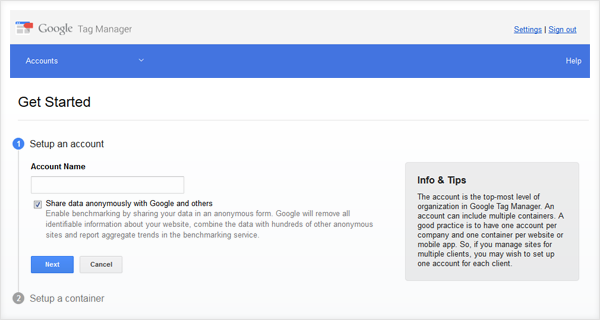
You are managing various websites & mobile apps across many different platforms and products for your company. Furthermore, the developers of the various projects are scattered across different teams, some in-house and some external vendors. It has become very difficult to co-ordinate the embedding of Google Analytics tags across all these projects.
The most problematic thing is when you need to change some tag configuration and to do so, you need to make a change request to the developer and go through the entire pipeline for update, staging, testing and deployment. For projects done by external vendors which have since changed, it may even be impossible to get back in touch with the development team to make even minor changes. In addition, you also need to manage and deploy other tags not related to Google Analytics. For example, remarketing tags and ad conversion tags from other providers.
 |
Tag Management ToolsA tag management tool acts as an intermediary to the tracking code so that your developers do not directly embed Google Analytics tracking code into their website or app. Instead, they embed the code from the tag management tool. |
 |
Google Tag ManagerThere are many tag management tools in the market. But you don’t need to look far as Google has a free tag management tool that is already very good called Google Tag Manager. Naturally, it has in-built support for Google Analytics tags making it very easy to configure and update them. Additionally, it even has support for numerous other tags from other products such as DoubleClick, comScore, etc… |
Subscribe to our mailing list for the latest updates and quarterly insights from our research team.
Subscribe Now