Your Google Analytics
Partner in Asia Pacific
We are in the business of enabling actionable online
insights throughout this region
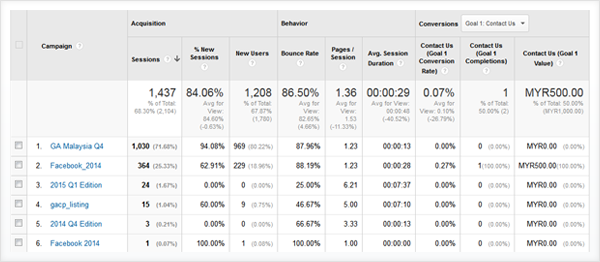
You run advertising campaigns on non-Google platforms. For example, on Facebook, Rubicon or Innity. These ADs were not bought via AdWords so you cannot take advantage of automatic linking between AdWords and Analytics. But you still want to analyse campaign performance within Google Analytics.
 |
Identify Advertising Traffic in Google AnalyticsGoogle Analytics can track traffic source coming from ads if they are sent to URLs tagged with the “utm” parameters. There are 5 parameters, utm_source (traffic source name), utm_medium (traffic medium), utm_campaign (campaign name), utm_content (AD name) & utm_keyword (search term). The first 3 parameters are compulsory while the latter two are optional. |
 |
Create Tagged URL in URL BuilderUse the Google Analytics URL Builder from Google. For all your advertisements, do not use your base URL. Instead, put it through the URL builder and generate a tagged URL with all the “utm” parameters attached. Use these URLs as your advertisement URLs. |
 |
Audit Campaign PerformanceWhen a visitor clicks on an advertisement with the tagged URL, they will go to your website with all the utm parameters attached. Google Analytics can read the utm parameters and assign the visit’s traffic source to the correct source, medium, campaign, ad & keyword based on the parameters. In this way, all campaign traffic is correctly categorized within Google Analytics reports and you can audit their performance using all the available Analytics tools. |
Subscribe to our mailing list for the latest updates and quarterly insights from our research team.
Subscribe Now