Your Google Analytics
Partner in Asia Pacific
We are in the business of enabling actionable online
insights throughout this region
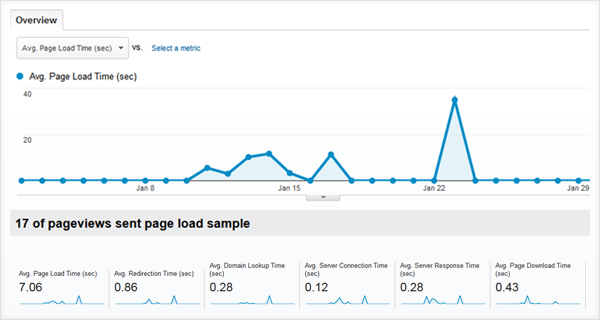
You want data on your site speed: How fast your site is responding and how long it takes users to load up your pages. You can use this to identify slow-loading pages for troubleshooting.
If you are not sure how to improve the speed, the Site Speed Suggestions report will provide recommendations. Suggestions are tailored per page and pages are ranked based on score and impact.
 |
Site Speed Data in Google AnalyticsYou can obtain such data from Google Analytics, which already tracks your site speed performance automatically when you add the basic Analytics tracking code to your website. You don’t need to enable any settings or change any options. |
 |
Using Site Speed ReportsSite speed data is available in reports under Behaviour > Site Speed. The Overview report lets you examine overall stats like avg. page load time, domain lookup time and server connection time. The Page Timings report looks at load time of individual pages and how they compare against the average. |
 |
User Timings ReportThe User Timings report is a special option. Data is only available here if you send custom User Timing events from your tracking code on your website. You use this feature if you want to track specific timing of events on your website. |
Subscribe to our mailing list for the latest updates and quarterly insights from our research team.
Subscribe Now