Your Google Analytics
Partner in Asia Pacific
We are in the business of enabling actionable online
insights throughout this region
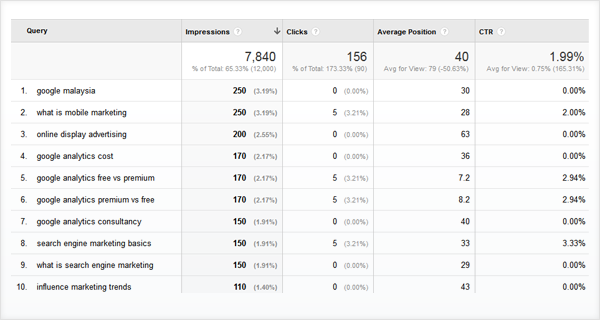
You want to use Google Analytics to evaluate your Search Engine Optimization efforts. But your Organic Keywords report has been crippled because it is now dominated by (not provided) results. This is because new privacy laws require search engines not to disclose search terms if the search was done using HTTPS. Nowadays, 80-90% of search is via HTTPS so the Organic Keywords report is no longer very useful.
 |
Enable SEO Reports in Google AnalyticsEnable Search Engine Optimization reports within Google Analytics by linking Google Analytics to a free Google tool called Webmaster Tools. Once linked to Google Analytics, this data will be available under Behaviour > Search Engine Optimization. |
Sign Up to Webmaster ToolsFirst, sign up on Webmaster Tools with the same Google account that has Edit access to your Google Analytics property. Add a website based on your site domain. You will need to verify ownership of your website to Google. There are many ways to verify listed. Choose one and work with your IT team. Once verified, data for your website is now accessible in Webmaster Tools. |
|
 |
Link to Webmaster ToolsTo link to Google Analytics, go to Google Analytics Admin. Under your selected property, click into Property Settings. Look for Webmaster Tools site at the bottom and click on Edit. A new browser tab to Webmaster Tools will open. On that page is listed all the Webmaster Tools sites verified under your account. Choose the correct Webmaster Tools site and click Save to link to your selected Google Analytics property. |
 |
Using SEO Reports in Google AnalyticsOnce linked, your search engine data is now available within Google Analytics under Acquisition > Search Engine Optimization. There are 3 reports: Queries, Landing Pages & Geographical Summary which examines your site’s performance. You can see how often your site turns up on Google Search for different search queries & pages, its average ranking for each, and the click through rate (CTR). |
Subscribe to our mailing list for the latest updates and quarterly insights from our research team.
Subscribe Now