Your Google Analytics
Partner in Asia Pacific
We are in the business of enabling actionable online
insights throughout this region
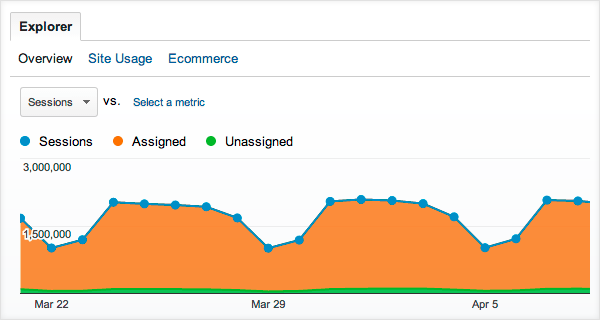
You are planning to upgrade to the latest version Google Analytics known as Universal Analytics.
 |
Upgrade GA Property and GA TagFirst, upgrade your Google Analytics property to switch over to Universal Analytics processing. Next, upgrade your Google Analytics tag on your website to switch over to Universal Analytics data collection. |
 |
Upgrade to Universal AnalyticsGo to Google Analytics Admin and select the property that you want to upgrade. Click into Universal Analytics Upgrade and follow the simple steps to initiate transfer of your property to Universal Analytics processing. |
 |
Universal Analytics InterfaceOnce upgraded, your reporting interface will be updated to the latest version with all the new dimensions & metrics made available. Note that some of these dimensions & metrics will not be collected yet until you upgrade the tracking code on your website. |
Subscribe to our mailing list for the latest updates and quarterly insights from our research team.
Subscribe Now